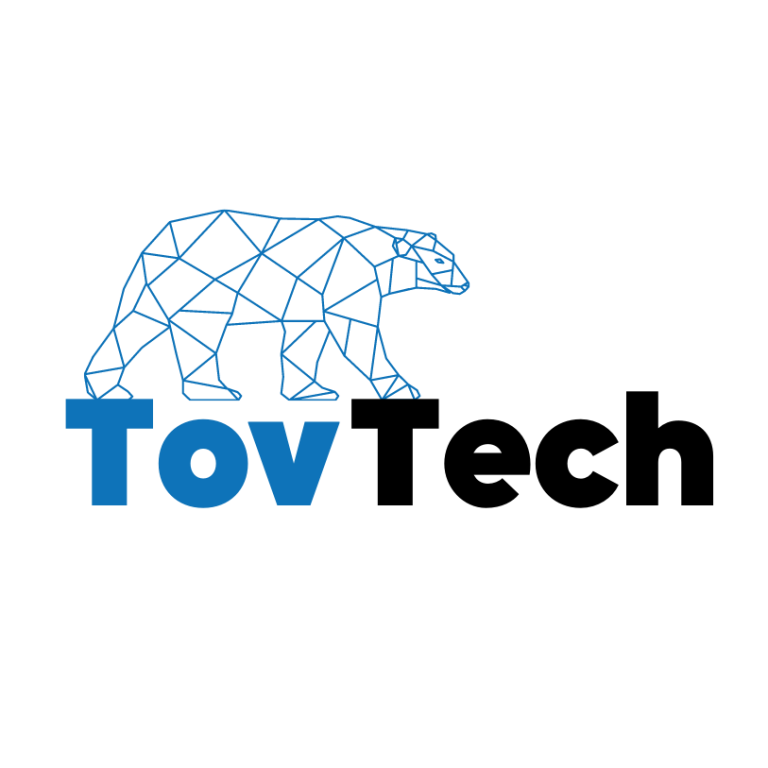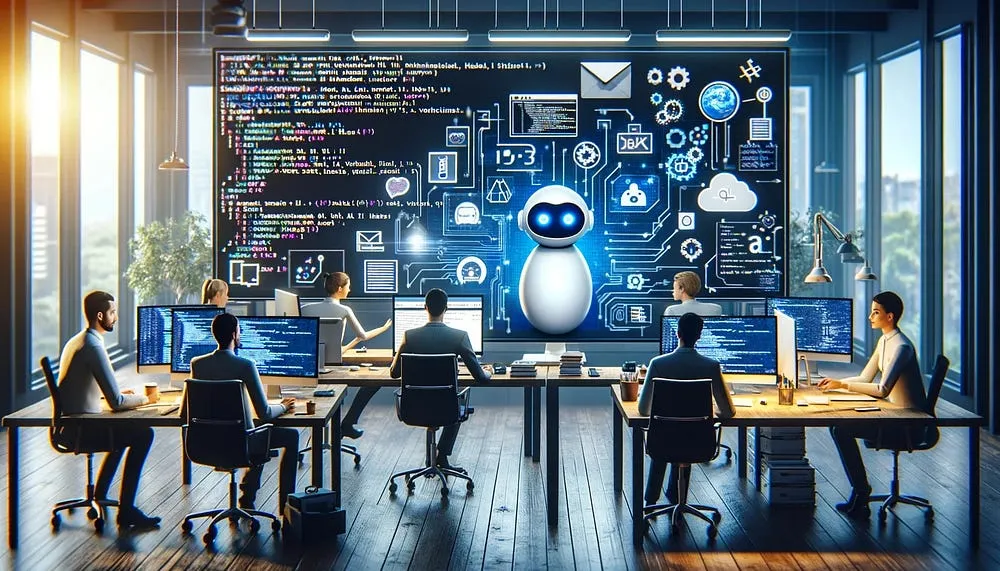The platform is designed to allow access to Gemini Pro and Gemini Pro Vision models both through a user interface and, primarily, for working with APIs. Recently, we at @TovTech have been working on developing a new Hebrew chatbot. During the development, we extensively used Vertex AI through the Google Cloud platform. We tried several times and saved prompts on the platform. It felt like when we tried things on the UI within Google Cloud — the results were different from using the API — a challenge we couldn’t solve and also couldn’t find documentation on the internet.
Anyway — perhaps because we didn’t search enough or Google didn’t publish — we missed Google AI Studio. From what I know, they launched the platform about a month and a half ago (15/12/2023), which is roughly 100 years in language model terms. The platform is relatively basic but user-friendly and free.
A bit about using the platform: It’s possible to save prompts and share them via email (just like Google Drive), which is very convenient for us. In Vertex AI, it’s necessary to create a user account for each person and give them access to the cloud service through IAM.
There are several types of prompts available: Freeform, Structured, Chat, Tuned model. We only use Chat, so I don’t know about working with different types of prompts.
There’s an option to have several chats in parallel for each prompt you want to test, called add new test.
There’s a very convenient integration with Colab, all that’s needed is to copy the API key to the Secrets helper, and you can start working with the API without a single line of code.
The library they use in Python is google-generativeai, which was almost identical to what’s available in Vertex but has better documentation, so if small changes are needed, it’s quite simple.
We mostly use the @streamlit interface so that even people who don’t want to deal with Python notebooks can check the bot in a web environment.
The main advantage is that we feel the UI and API behave identically, and overall, the performance for our chatbot is better. Since we always used Gemini Pro, it’s not exactly clear to me why the results differ, but in practice, we get different responses from Vertex and Google AI Studio.
The pricing is currently free up to 60 QPM (queries per minute), if you want to use more there’s a catch, you can’t use the pay-as-you-go tier yet, it hasn’t been released, here’s a link: https://ai.google.dev/pricing
If you have questions or comments, feel free to write here or send a private message. (In the picture: I gave DALL-E the text of the post and asked it to create an image appropriate for the post. Its default style is quite fixed, and recently I see it in quite a few posts)
Link to Google AI Studio: https://makersuite.google.com/
If you want to see more posts about our work at Tov-Tech, feel free to follow us on LinkedIn.