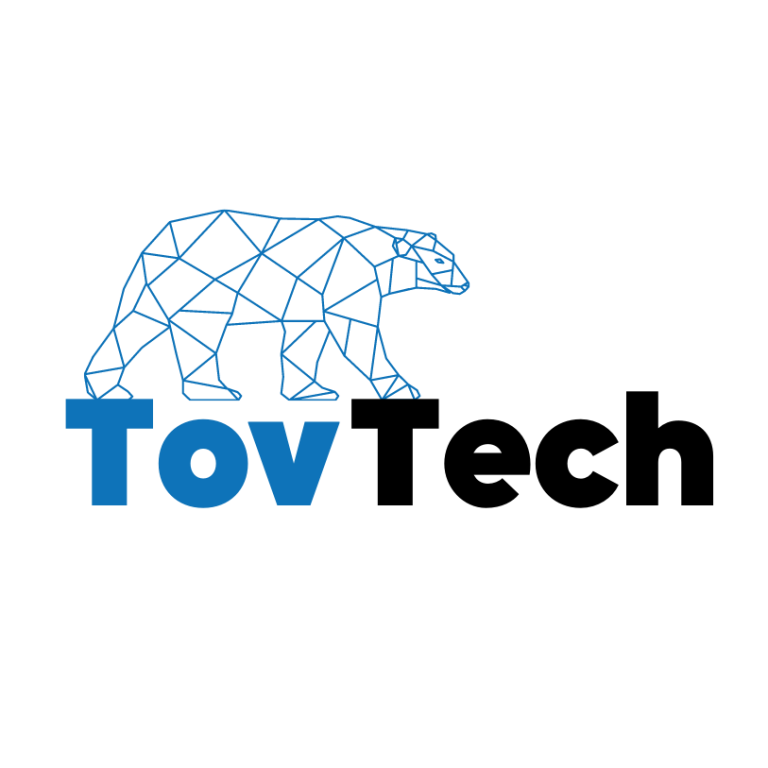As a financial professional, you know how time-consuming and tedious it can be to manage and analyze data in Excel. From data validation to error checking, the process can be both time-consuming and prone to human error. But what if there was a way to automate these tasks, saving you valuable time and resources? That’s where Excel automation tools come in.
1. Microsoft Power Automate (formerly known as Microsoft Flow)
This is a workflow automation tool that allows you to automate repetitive tasks in Excel, such as data validation, error checking, and data transfer between different applications. You can also use it to schedule tasks, send notifications, and create custom workflows that suit your specific needs. Power Automate also integrates with other Microsoft products, like Outlook and SharePoint, making it a versatile and powerful tool for automating various tasks.
2. Excel VBA (Visual Basic for Applications)
VBA is a programming language that allows you to write scripts and macros to automate tasks in Excel. It’s built into the Excel software and can be used to automate a wide range of tasks, such as data validation, error checking, and data transfer between different applications. VBA is a great option for automating complex tasks that can’t be done with simple formulas or built-in Excel functions.
3. Excel Add-ins
There are a variety of Excel add-ins available that can automate different tasks. Some popular options include Power Query, which allows you to clean and transform data, and Power Pivot, which allows you to analyze large amounts of data. Excel add-ins are a great option for users who want to automate tasks within the Excel environment and don’t want to learn a new language or software.
4. Python
Python is a powerful programming language that can be used to automate a wide range of tasks, including data management and analysis. There are a variety of libraries and modules available, such as pandas and scikit-learn, that can be used to perform various tasks such as data visualization, data manipulation, and predictive analysis. Python is a great option for users who want to automate tasks outside of the Excel environment and have a general understanding of coding.
5. Alteryx
Alteryx is a data analytics and automation platform that can be used to automate tasks in Excel, such as data cleaning, transformation, and visualization. It also has the ability to integrate with other data sources and tools, making it a great option for automating end-to-end data analysis workflows. Alteryx is a great option for users who want to automate tasks in Excel and also want to work with data from other sources, like databases and APIs.
Benefits of Excel Automation Tools
By using these Excel automation tools, financial professionals can improve efficiency, reduce costs, and gain a competitive edge. Whether you’re working with large datasets or need to automate repetitive tasks, these tools can help streamline your workflow and save you valuable time and resources. Excel automation can help you to focus on the most important tasks, and make better use of your time and resources.
If you’re looking to implement Excel automation in your financial organization, consider trying out one or more of these tools to see which one works best for your specific needs. With the right Excel automation tool, you can unlock the full potential of your data and take your financial analysis to the next level.
Useful links and resources
To learn more about the Excel automation tools, you can check the following resources: