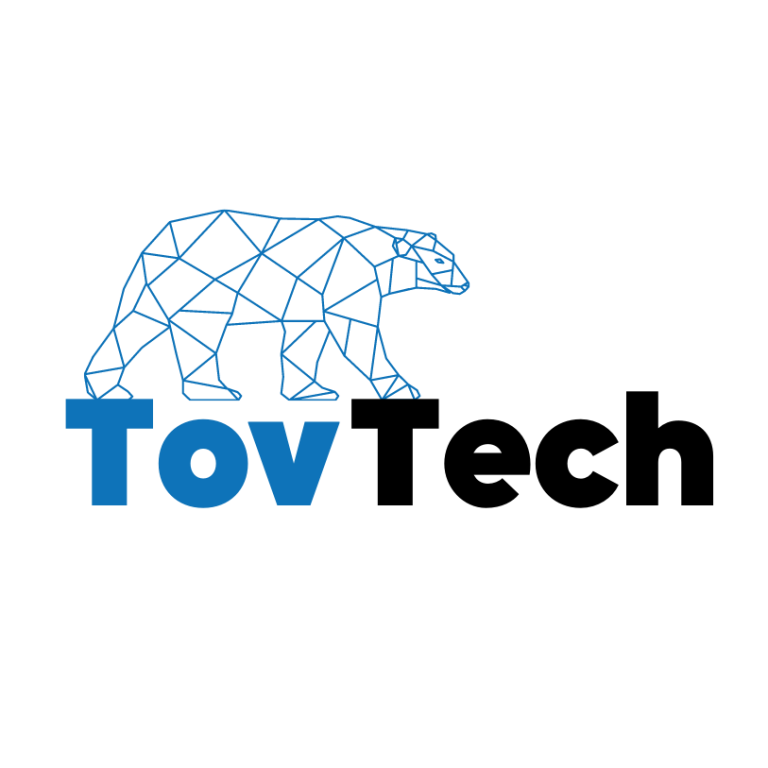Introduction
Since October 7th, there has been a significant increase in demand for therapists. As part of our activity at Tov-Tech, it is important for us to initiate projects for the benefit of the community. Following many requests we received regarding the difficulty of finding therapists in cooperation with the health funds, we decided to act.
Problem
For those who are not familiar: there are independent therapists in cooperation with the health funds, which allow receiving psychological treatment at a subsidized price of only 151 NIS.
We decided to create a small Web application that will allow searching for therapists by health fund and area of residence.
The challenge: Collecting the information
✅ One large health fund shared a convenient Excel file.
✅ Another health fund required Scraping from its website.
✅ A third health fund provided a PDF file with screenshots of tables.
✅ A small health fund did not display the information at all.
The goal: Monthly data update while minimizing manual work.
The big challenge: Extracting information from a PDF file with screenshots in a table.
Tried different solutions:
✅ GPT4 was not in the right direction.
✅ OCR programs showed good results, but had difficulty maintaining the table format.
The winning solution: Gemini Advanced!
Gemini Purchase Issues
As soon as the Gemini model was released, I tried to purchase it immediately. I discovered, to my surprise, that members of a Google One family package who are not administrators cannot make a purchase. This is a service that was launched only a few days earlier, so it is likely that they did not consider all possible scenarios.
I opened a new Google account and purchased Gemini Advanced. To my disappointment, I was greeted with an error message that told me I could not use the service. I tried again and again, making sure that users from Israel can indeed access the service, I tried VPN from different countries, I tried different browsers — but to no avail.
I contacted Google One support, but since Gemini was a new service, they did not know how to solve the problem and forwarded my request to another department at Google.
After about a week of correspondence and correspondence, I tried to connect to the service again. This time a new screen appeared where I was required to approve the terms of use — something that did not appear before. After approving the terms, I finally got access to Gemini.
Gemini Results
Gemini Advanced showed high accuracy (not 100%) in extracting information from the PDF, while maintaining the table format. The model even offered direct export to Google Spreadsheet!
You can see that there were some mistakes regarding which data is associated with which column, and therefore a few manual corrections were required, but the end result was the best we received.
The capabilities of the Gemini Vision model in Hebrew are very impressive, and I believe they can streamline work in many organizations in Israel.
A peek at the results:
✅ Screenshot of the PDF
✅ Link to Google Spreadsheet — https://docs.google.com/spreadsheets/d/1dDkp7FUEeTfQ7avpxT10DlmuK8VBtEPWmWs4G_R0ANI/edit?usp=sharing
The way forward:
✅ Additional experiments in writing in Hebrew (a separate post will be published soon)
✅ Completing the collection of information
✅ Opening the site to the general public (access will be free and free)
If you want to see more posts about our work at Tov-Tech, feel free to follow us on LinkedIn: