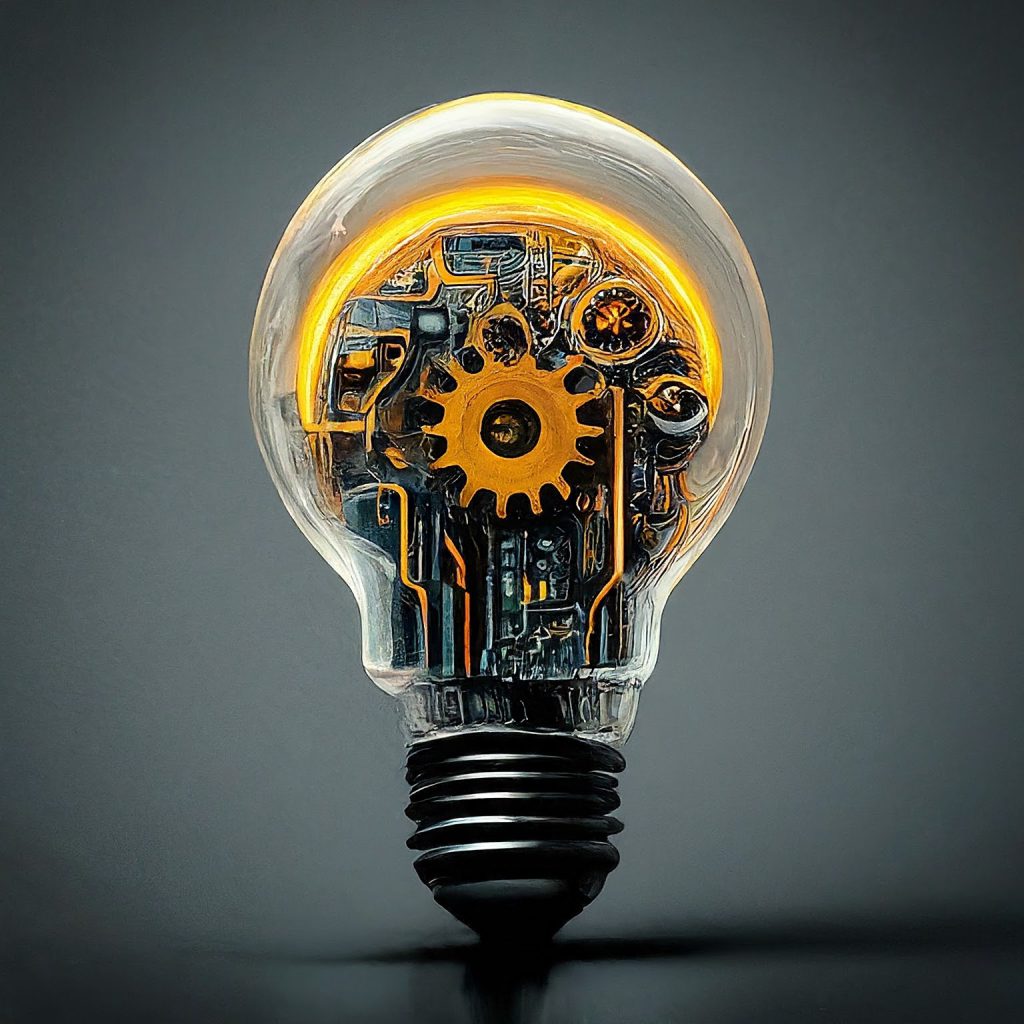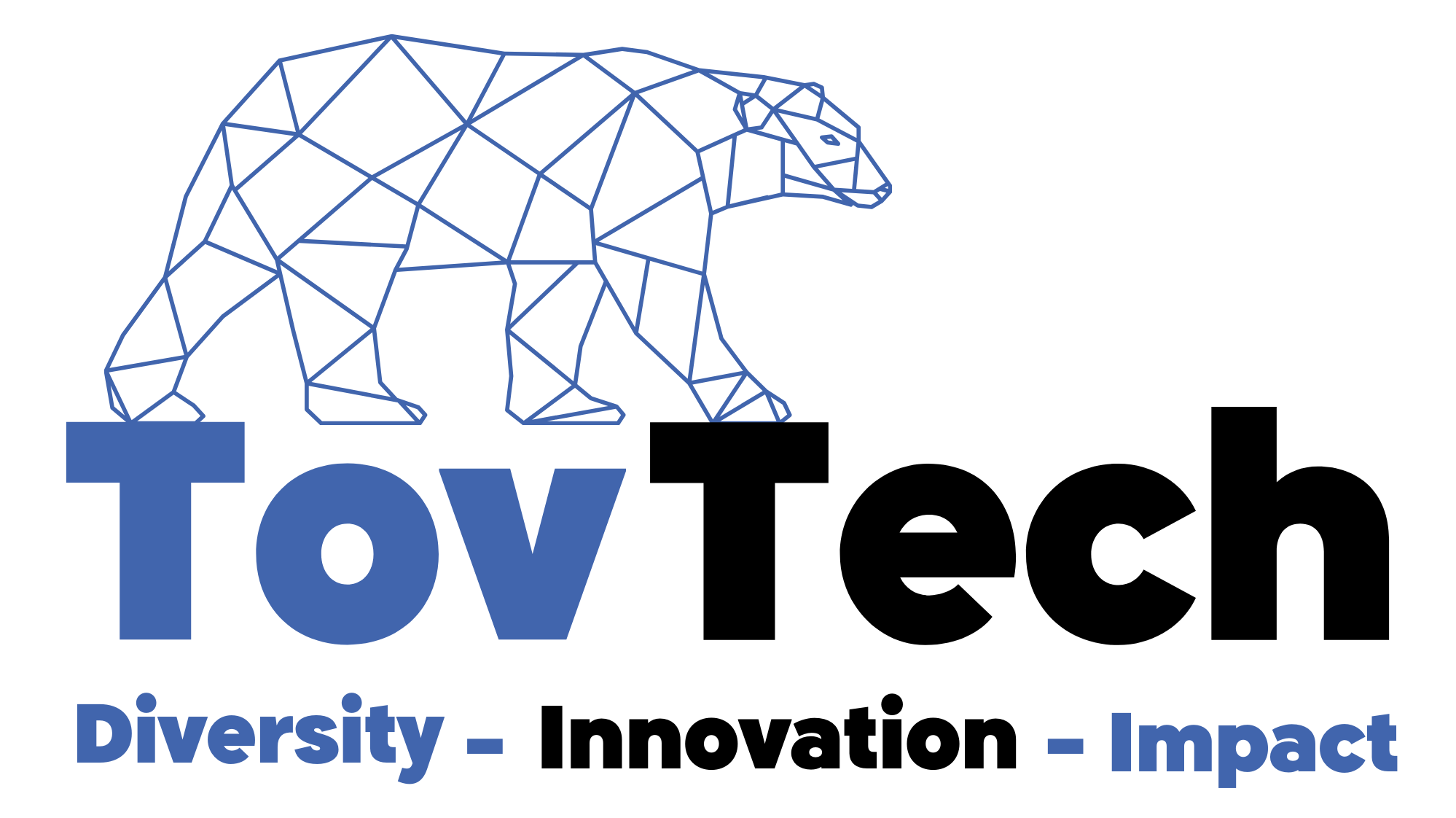Revolutionize Your SQL Server Data with Python: The Ultimate Preprocessing Guide!
Are you ready to take your SQL Server data to the next level? In this ultimate guide, we’ll dive into the world of data preprocessing using Python. Learn how to clean, transform, and prepare your data for machine learning, and unlock the full potential of your SQL Server database!
But first, let’s answer a burning question: Why is data preprocessing so crucial? Data preprocessing is the foundation of any successful machine learning project. It ensures that your data is in the right format, free of errors and inconsistencies, and ready to be fed into powerful machine learning algorithms.
Step 1: Connect to SQL Server Management Studio
To get started, we need to establish a connection between Python and SQL Server Management Studio (SSMS). Here’s how:
import pyodbc
conn = pyodbc.connect('Driver={SQL Server};'
'Server=DESKTOP-CRBEE2U\MLMI;'
'Database=MLMI;'
'Trusted_Connection=yes;')
cursor = conn.cursor()
With just a few lines of code, we’ve established a seamless connection between Python and SSMS. Now we’re ready to dive into the exciting world of data preprocessing!
Step 2: Import Libraries and Data
Next, we’ll import the necessary libraries and load our data into a pandas DataFrame. Here’s how it’s done:
import warnings
warnings.filterwarnings("ignore")
import os
import numpy as np
import matplotlib
import matplotlib.pyplot as plt
import pandas as pd
import seaborn as sns
SQL_Query = pd.read_sql_query('''select * FROM MLMI.dbo.House_train''', conn)
data = pd.DataFrame(SQL_Query)
With our data loaded, we can start exploring and understanding its structure. Get ready to uncover hidden insights and patterns!
Step 3: Recode Names and Transform Data Types
Often, our data may contain column names with characters that are not processing-friendly. Let’s recode them and transform the data types of certain columns:
data.columns = [str.replace('-', '_') for str in data.columns]
num_to_cat = {"MSSubClass","YearBuilt","YearRemodAdd","GarageYrBlt","MoSold","YrSold"}
for column in num_to_cat:
data[column] = data[column].astype('object')
data.loc[:,column] = data[column].astype(str) + ' ({})'.format(column)
By recoding names and transforming data types, we ensure that our data is in a consistent and usable format. It’s like giving our data a makeover!
Step 4: Handle Missing Values
Missing values can be a real headache in data analysis. But fear not! Python provides powerful techniques to handle them effectively:
data = data.drop(['MiscFeature', 'Fence', 'PoolQC', 'FireplaceQu', 'Alley'], axis = 1)
cat_var = X_train.select_dtypes(include = ['object']).columns.tolist()
X_train[cat_var] = X_train[cat_var].fillna('Unknown')
X_validation[cat_var] = X_validation[cat_var].fillna('Unknown')
X_test[cat_var] = X_test[cat_var].fillna('Unknown')
from sklearn.impute import SimpleImputer
imputer = SimpleImputer(missing_values = np.nan, strategy = 'median')
imputer = imputer.fit(X_train[num_var])
X_train[num_var] = imputer.transform(X_train[num_var])
X_validation[num_var] = imputer.transform(X_validation[num_var])
X_test[num_var] = imputer.transform(X_test[num_var])
By dropping unnecessary columns and filling missing values with appropriate strategies, we ensure that our data is complete and ready for analysis. It’s like filling in the missing pieces of a puzzle!
Step 5: Aggregate Categorical Variables
Categorical variables often need special attention. We need to ensure that each category has sufficient samples and meaningful representation. Here’s how we can aggregate them:
MSZoning = {'C (all)':'RM', 'RH':'RM', 'FV': 'FV', 'RL': 'RL', 'RM':'RM'}
data['MSZoning'] = [MSZoning[x] for x in data['MSZoning']]
By aggregating categorical variables, we create categories with more cases and coding that is likely to be useful in predicting the label. It’s like grouping similar items together for better organization!
Step 6: Transform Numeric Variables
Numeric variables often benefit from transformations to improve their distribution properties and relationship with other variables. Let’s see how it’s done:
data['SalePrice'] = np.log(data['SalePrice'])
By applying transformations like logarithms or power transformations, we can make the relationships between variables more linear and distributions more symmetric. It’s like fine-tuning our data for optimal performance!
Step 7: Split Data and Encode Categorical Variables
Before diving into machine learning, we need to split our data into training, validation, and test sets. We also need to encode categorical variables:
from sklearn.model_selection import train_test_split
X_train, X_test, y_train, y_test = train_test_split(X, y, test_size = 0.3, random_state = 0)
X_validation, X_test, y_validation, y_test = train_test_split(X_test, y_test, test_size = 0.5, random_state = 0)
temp = pd.get_dummies(X_train[cat_var])
X_train = X_train.drop(cat_var, axis = 1)
X_train = pd.concat([X_train, temp], axis = 1)
By splitting our data and encoding categorical variables, we ensure that our machine learning models can learn from independent samples and work with numerical representations. It’s like preparing our data for a grand performance!
Step 8: Scale Numeric Variables
Last but not least, we need to scale our numeric variables to ensure that their ranges don’t bias the machine learning algorithms. Here’s how:
from sklearn.preprocessing import StandardScaler
sc = StandardScaler()
X_train[num_var] = sc.fit_transform(X_train[num_var])
X_validation[num_var] = sc.transform(X_validation[num_var])
X_test[num_var] = sc.transform(X_test[num_var])
By scaling our numeric variables, we ensure that each feature contributes equally to the learning process. It’s like leveling the playing field for all variables!
Conclusion
Congratulations! You’ve mastered the art of data preprocessing using Python for SQL Server. You now have the tools and techniques to clean, transform, and prepare your data for machine learning.
Remember, data preprocessing is an iterative process. It requires patience, exploration, and a keen eye for detail. But with the power of Python and the techniques you’ve learned in this guide, you’re well-equipped to tackle any data preprocessing challenge that comes your way!
So go forth and revolutionize your SQL Server data with Python. Unleash the full potential of your data and take your machine learning projects to new heights!
Happy preprocessing!