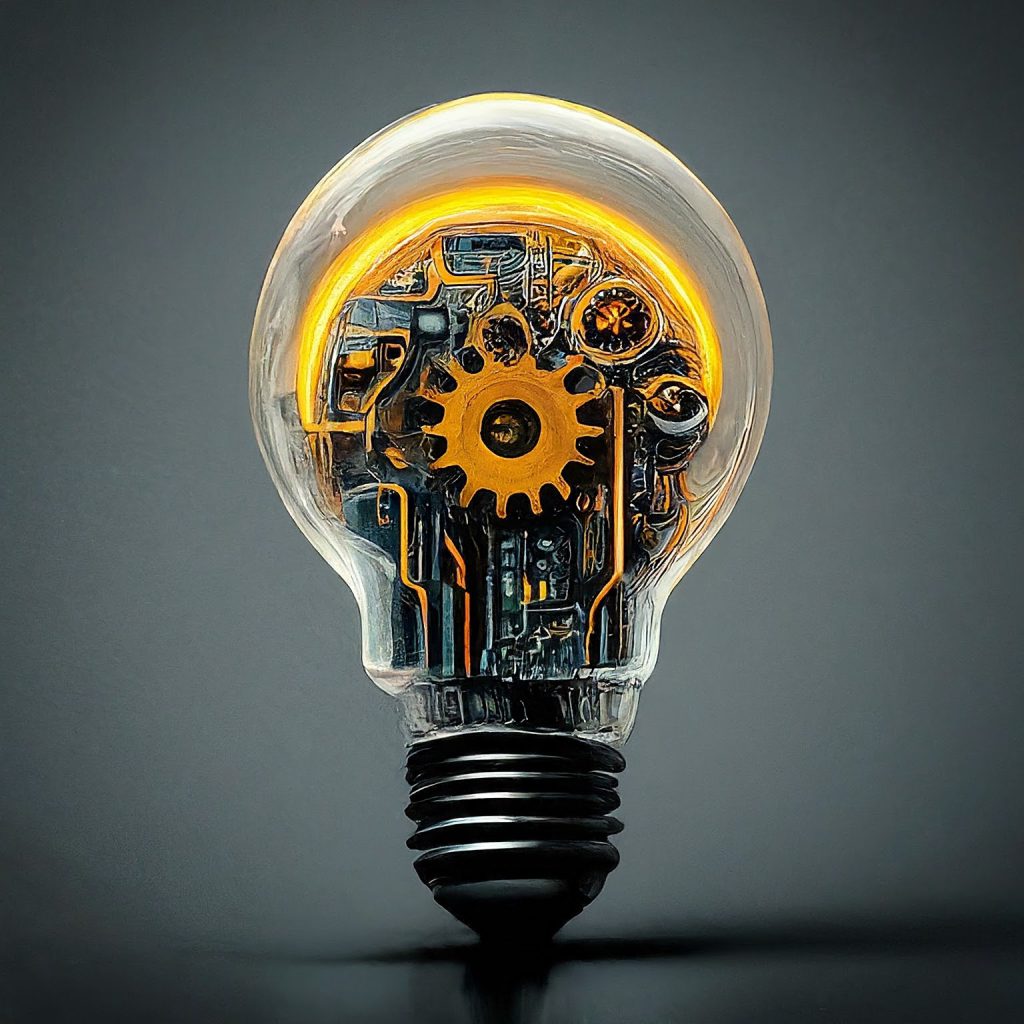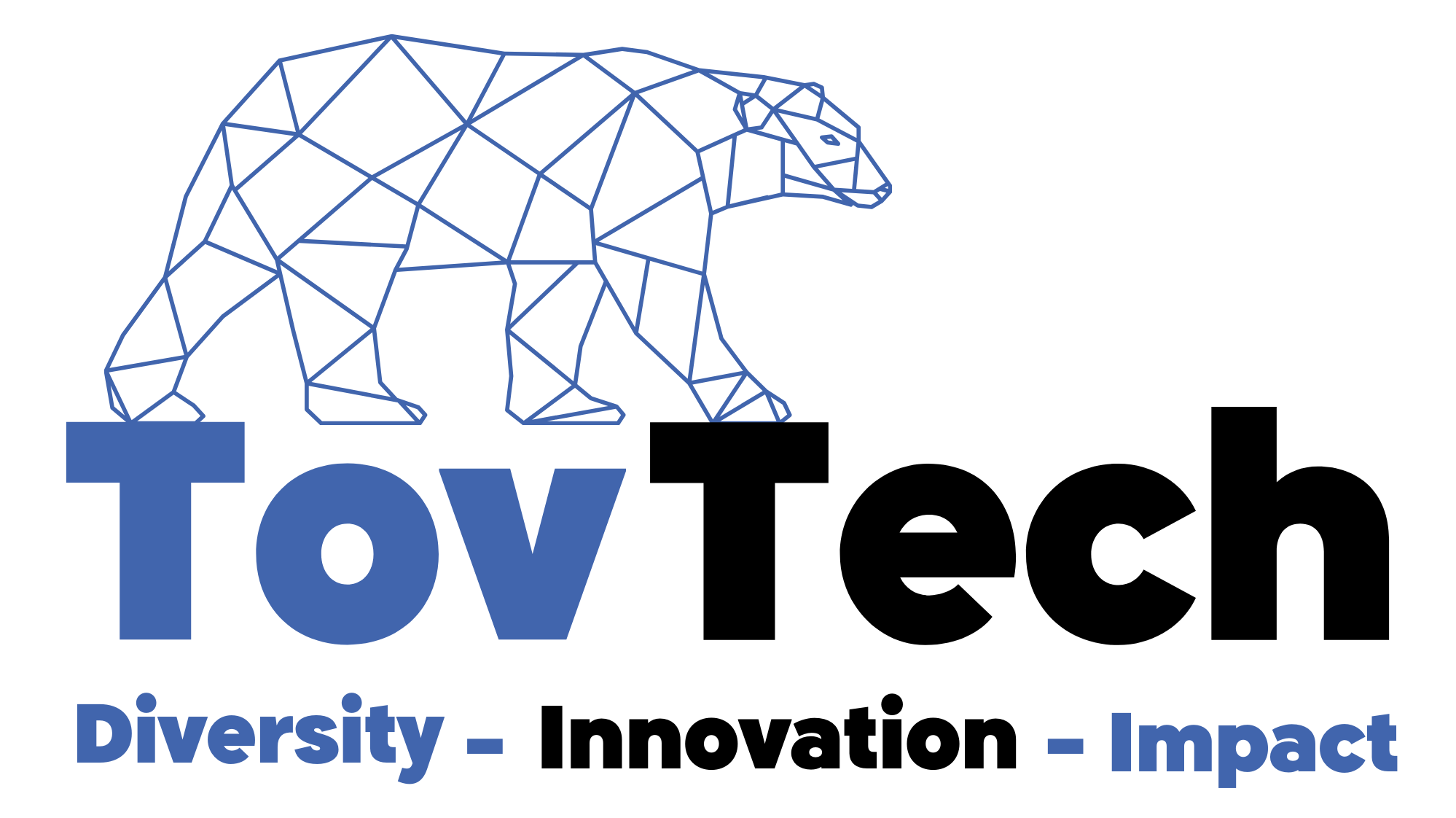10 Shocking Python Pandas and Matplotlib Tips That Will Blow Your Mind!
Are you ready to supercharge your data analysis skills with Python? In this mind-blowing tutorial, we’ll dive into the incredible capabilities of the Pandas and Matplotlib libraries. Buckle up as we embark on a step-by-step journey through a Jupyter notebook that will leave you amazed!Want to unlock the full potential of your data? The first step is understanding what Pandas brings to the table. Pandas simplifies loading data from external sources like text files and databases, and provides powerful tools for analyzing and manipulating that data. It’s like having a data ninja at your fingertips!
Unleashing the Power of Pandas DataFrames
At the heart of Pandas lie two game-changing data structures: Series and DataFrame. Imagine having a spreadsheet on steroids—that’s essentially what a DataFrame is! It organizes your data into columns, each capable of storing a single data type. Get ready to slice, dice, and conquer your data like never before.
import pandas as pd
scottish_hills = {'Hill Name': ['Ben Nevis', 'Ben Macdui', 'Braeriach', 'Cairn Toul', 'Sgòr an Lochain Uaine'],
'Height': [1345, 1309, 1296, 1291, 1258],
'Latitude': [56.79685, 57.070453, 57.078628, 57.054611, 57.057999],
'Longitude': [-5.003508, -3.668262, -3.728024, -3.71042, -3.725416]}
dataframe = pd.DataFrame(scottish_hills, columns=['Hill Name', 'Height', 'Latitude', 'Longitude'])
print(dataframe)
Want to extract specific data from your DataFrame effortlessly? With Pandas, accessing data is a breeze. You can grab entire columns using square bracket notation or zero in on specific rows and columns using the powerful loc and iloc methods. It’s like having a data treasure map at your disposal!
Filtering Data Like a Pro
Imagine being able to filter your data with just a few lines of code. Pandas makes it incredibly simple to apply conditions and extract the information you need. Watch in awe as you effortlessly filter rows based on specific criteria, unlocking insights hidden within your dataset.
dataframe[dataframe["Height"] > 1300]
Curious about appending data to your DataFrame? With Pandas, adding new columns is a snap. Simply specify the column name and provide the corresponding data. Voila! Your DataFrame has expanded, ready to accommodate even more fascinating insights.
Reading Data from Files: A Seamless Experience
Gone are the days of struggling to import data from external files. Pandas comes equipped with built-in functions that make reading data a breeze. Whether you have a CSV file, an Excel spreadsheet, or even a database, Pandas has got you covered. Get ready to import your data with just a few lines of code and dive straight into analysis!
dataframe = pd.read_csv("scottish_hills.csv")
dataframe.head(10)
Want to sort your data based on specific columns? Pandas makes it effortless with the sort_values method. Specify the column you want to sort by, choose the sorting order, and watch as your DataFrame magically rearranges itself. It’s like having a personal data assistant at your beck and call!
Matplotlib: Bringing Your Data to Life
Now that you’ve mastered data manipulation with Pandas, it’s time to make your data come alive visually. Enter Matplotlib—the plotting powerhouse of the Python world. With Matplotlib, you can create stunning visualizations that will leave your audience in awe.
import matplotlib.pyplot as plt
x = dataframe["Height"]
y = dataframe["Latitude"]
fig = plt.figure()
ax = fig.add_subplot(1, 1, 1)
ax.scatter(x, y)
Ready to take your plots to the next level? Matplotlib allows you to customize every aspect of your visualizations. From colors and line styles to labels and font sizes, you have the power to make your plots truly unique. Get ready to unleash your inner data artist and create visualizations that will leave a lasting impact.
Combining Python Libraries for Statistical Insights
Want to add statistical analysis to your plots? Python has got you covered with the SciPy library. Seamlessly integrate SciPy with Matplotlib to calculate and visualize linear regression lines, unveiling trends and relationships within your data. It’s like having a statistical genius as your sidekick!
from scipy.stats import linregress
stats = linregress(x, y)
m = stats.slope
b = stats.intercept
fig = plt.figure()
ax = fig.add_subplot(1, 1, 1)
ax.plot(x, m * x + b)
Are you itching to explore the notebook used in this tutorial? We’ve got great news! You can access the notebook directly on Google Colab and follow along with the code samples. Simply click on the “Open in Colab” button at the beginning of this post, and you’ll be transported to an interactive environment where you can unleash your data analysis superpowers!
Conclusion
Congratulations! You’ve unlocked the secrets of Python Pandas and Matplotlib, and you’re now equipped with the tools to analyze and visualize data like a true pro. Remember, the possibilities are endless when it comes to exploring your datasets and creating stunning visualizations.
So what are you waiting for? Dive into the notebook, experiment with the code samples, and let your creativity run wild. Share your mind-blowing insights and visualizations with the world, and watch as others marvel at your data analysis prowess!
Stay curious, keep exploring, and always remember: with Python Pandas and Matplotlib by your side, you have the power to uncover the hidden stories within your data. Happy analyzing!