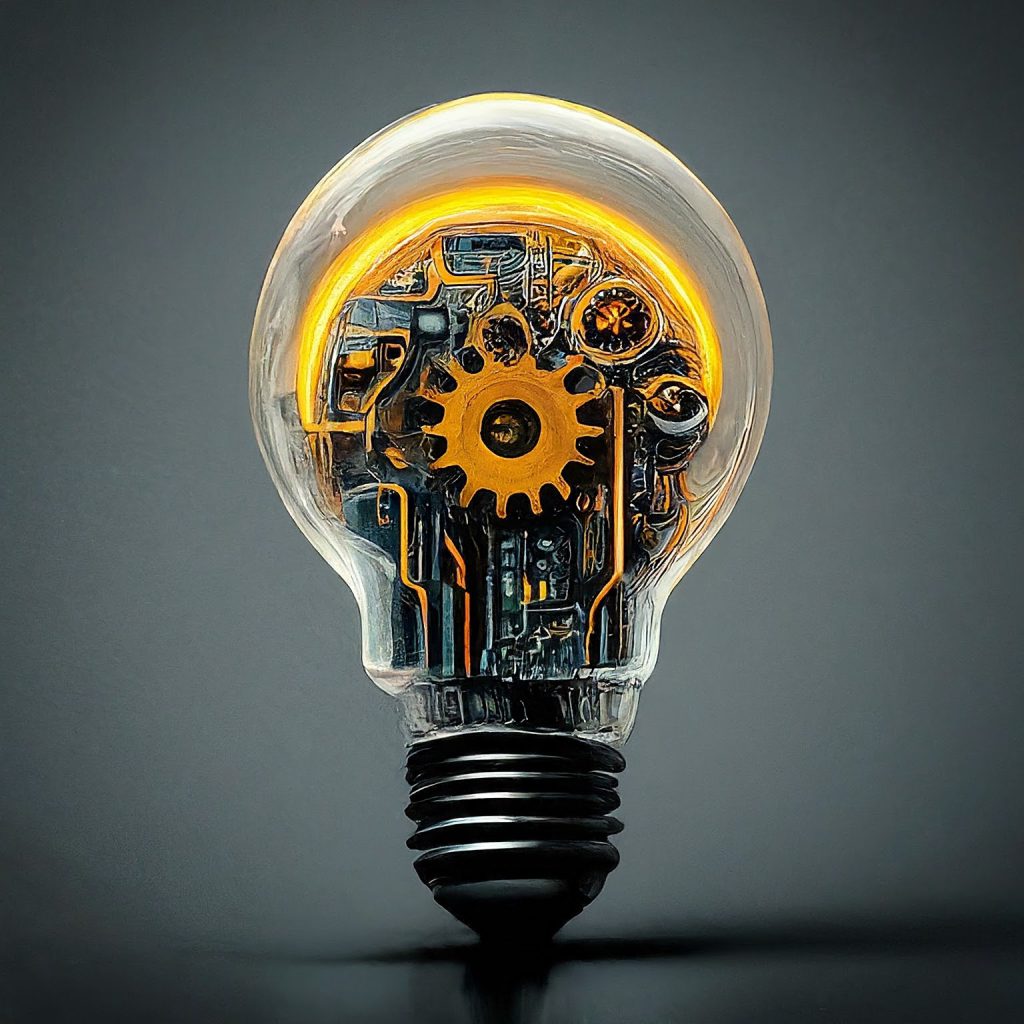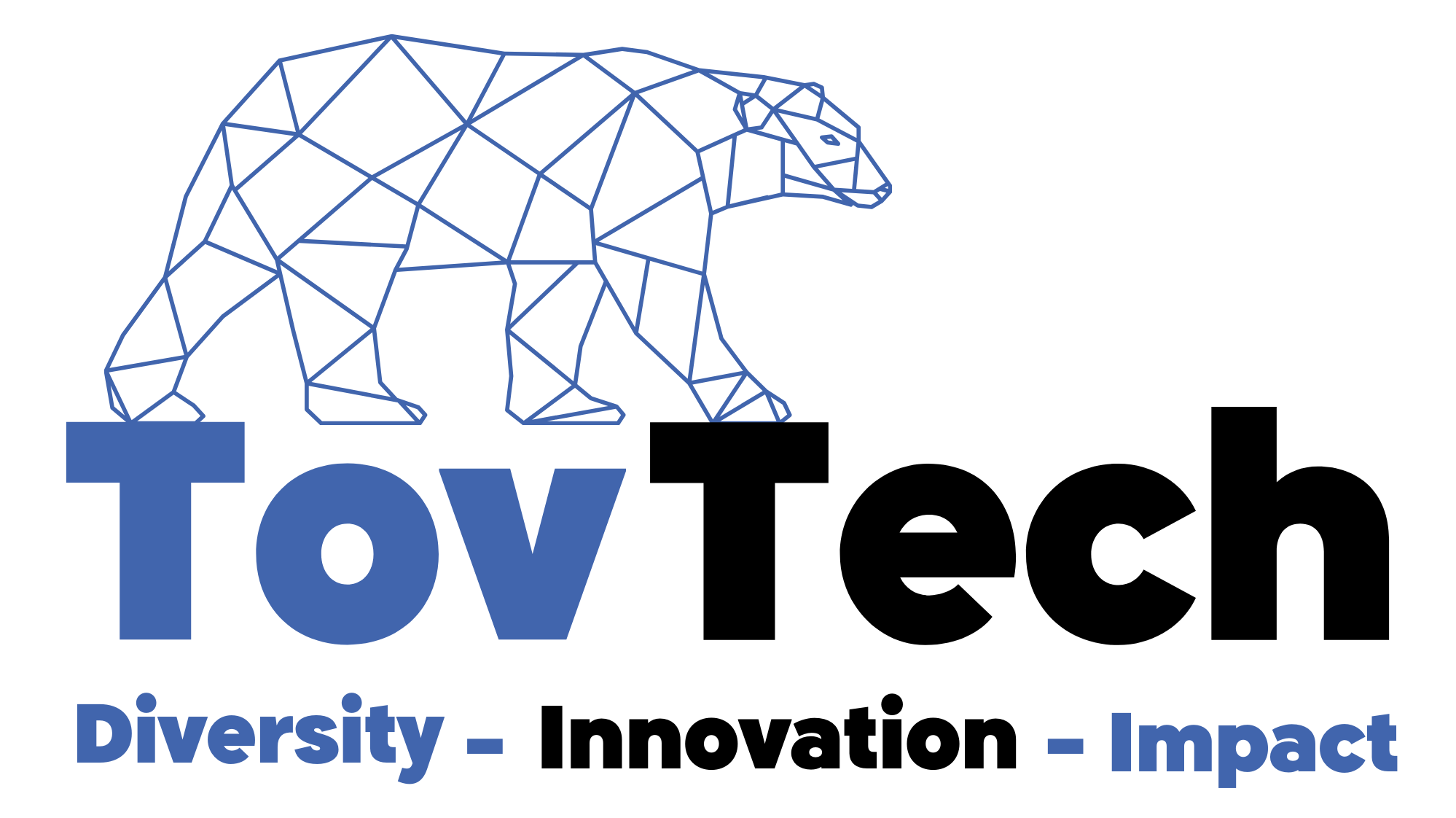Unleash the Power of Data Visualization: 11 Mind-Blowing Python Examples!
Are you ready to take your data analysis skills to the next level? In this mind-blowing tutorial, we’ll dive into the world of data visualization using Python. Get ready to create stunning charts, graphs, and visualizations that will make your data come alive!
But wait, why is data visualization so important? It’s simple: data visualization allows you to communicate complex information in a clear and compelling way. By transforming raw data into visual representations, you can uncover hidden patterns, trends, and insights that might otherwise go unnoticed.
Setting Up the Environment
Before we embark on our data visualization journey, let’s make sure we have the right tools. In this tutorial, we’ll be using Python and some powerful data science packages. Here’s how to get started:
import numpy as np
import pandas as pd
import matplotlib.pyplot as plt
import seaborn as sns
from wordcloud import WordCloud, STOPWORDS
Now that we have our packages imported, it’s time to dive into the examples. Get ready to be amazed by the power of data visualization!
Example 1: Histogram Overlaid with Frequency Polygon
Let’s start with a classic: the histogram. In this example, we’ll create a histogram of daily returns for an equity index and overlay it with a frequency polygon. Here’s how it’s done:
plt.figure(figsize=(16, 6))
sns.set(style="ticks")
bins_array =[-5, -4, -3, -2, -1, 0, 1, 2, 3, 4, 5]
ax=sns.histplot(df_ret['Index Return'], bins=bins_array, kde=False, shrink=shrink_param);
ax.set(xlabel='Index Return(%)', ylabel='Frequency')
ax.set(xticks=bins_array)
plt.plot(df_freq.Mid, df_freq.Freq, color='orange')
fig1a = ax.get_figure()
fig1a.savefig('Histogram Overlaid with Frequency Polygon.png')
Isn’t that amazing? With just a few lines of code, we’ve created a visually stunning representation of our data. But we’re just getting started!
Example 2: Cumulative Absolute Frequency Distribution
Next up, let’s explore the cumulative absolute frequency distribution of daily returns. This visualization helps us understand how the returns are distributed over time. Check it out:
sns.set(style="whitegrid")
fig1b = plt.figure(figsize=(16, 6))
plt.plot(df_freq.Mid+0.5, df_freq['Cumulative Freq'], 'o-')
plt.xlabel('Index Return(%)')
plt.ylabel('Cumulative Frequency')
a=plt.xticks(bins_array[1:])
fig1b.savefig('Cumulative Absolute Frequency Distribution.png')
By visualizing the cumulative frequency, we can quickly identify trends and patterns in our data. Pretty cool, right?
Example 3: Stacked Bar Chart
Let’s move on to categorical data. In this example, we’ll create a stacked bar chart to visualize the frequency of stocks by sector and market capitalization. Here’s the code:
ct=df_sector_size.reindex(columns=['Small Cap', 'Mid Cap', 'Large Cap'])
ax=ct.plot.bar(stacked=True, figsize=(16,6))
plt.legend(title='Size')
ax.set_xticklabels(ax.get_xticklabels(), rotation=0)
fig2a = ax.figure
fig2a.savefig('Frequency by Sector and Level of Market Capitalization in a Stacked Bar Chart.png', bbox_inches='tight')
Stacked bar charts are a great way to compare different categories and see how they contribute to the whole. It’s like having a visual breakdown of your data!
Example 4: Horizontal Bar Chart
Sometimes, a horizontal bar chart is the way to go. In this example, we’ll visualize the frequency of stocks by sector in a portfolio. Take a look:
plt.figure(figsize=(16, 6))
sns.set(style="whitegrid")
ax=sns.countplot(y='Sector', data=df_sector_size_2, orient='h')
ax.set(xlabel='Frequency')
fig2b = ax.get_figure()
fig2b.savefig('Frequency by Sector for Stocks in a Portfolio.png', bbox_inches='tight')
Horizontal bar charts are perfect when you have long category names or want to emphasize the magnitude of each category. It’s all about making your data pop!
Example 5: Word Cloud
Now, let’s have some fun with text data. In this example, we’ll create a word cloud to visualize the frequency of words in a text file. Check it out:
wordcloud = WordCloud(stopwords = STOPWORDS,
background_color = 'white',
width = 1200,
height = 1000,
).generate(file_content)
fig3=plt.figure(figsize=(2,2), dpi=600)
plt.imshow(wordcloud)
plt.axis('off')
plt.show()
fig3.savefig('Word Cloud.png')
Word clouds are a creative way to represent text data visually. The size of each word corresponds to its frequency in the text. It’s like giving your words a visual voice!
Example 6: Line Chart with Two Y-Axes
Sometimes, you need to compare two variables with different scales. That’s where a line chart with two y-axes comes in handy. Here’s an example:
sns.set(style="whitegrid")
ax = df_price.plot( y='Price ($)', marker='o', legend=False, c='orange', figsize=(16,6))
ax2 = ax.twinx()
sns.set(style="white")
df_price.plot( y='Sector Index', marker='o', ax=ax2, legend=False, c='green')
ax.figure.legend()
ax.set_ylabel('Price ($)', fontsize=15)
ax2.set_ylabel('Sector Index', fontsize=15)
ax.figure.savefig('line_chart_double_.png', bbox_inches='tight')
By using two y-axes, we can easily compare the relationship between two variables with different units or scales. It’s like having a superpower for data comparison!
Example 7: Combination of Line Chart and Scatter Chart
Ready for something even more advanced? In this example, we’ll combine a line chart and scatter chart to visualize quarterly revenue and earnings per share. Take a look:
sns.set(style="whitegrid")
fig5=plt.figure(figsize=(16,6))
plt.plot(df_rev_dvd.index, df_rev_dvd['Revenue ($M)'], '-', label='Revenue')
c_array = ['g' if i>=0 else 'r' for i in df_rev_dvd.EPS ]
plt.ylabel('EPS($)')
shift =[(-.2, +200), (-.2, +200), (-.2, +260), (-.2, +400), (-.2, -220), (-.75, -100), (-.2, +260), (-.2, +260)]
for i in range(len(c_array)):
x = df_rev_dvd.index[i]
y = df_rev_dvd.loc[i, 'Revenue ($M)']
plt.scatter(x, y , s=df_rev_dvd.EPS_abs[i]*500, label='', alpha=1, color=c_array[i])
plt.text(x+shift[i][0], y+shift[i][1], '$'+str(df_rev_dvd.EPS[i]), fontsize=14)
plt.scatter(df_rev_dvd.index.values[5], df_rev_dvd.loc[5, 'Revenue ($M)'], c='g', label='EPS Profit', alpha=1)
plt.scatter(df_rev_dvd.index.values[3], df_rev_dvd.loc[3, 'Revenue ($M)'], c='r', label='EPS Loss', alpha=1)
plt.legend(fontsize=12.5)
plt.margins(0.05,0.25)
ax=plt.gca()
ax.set_ylabel('Revenue($M)', fontsize=18)
ax.set_xticklabels([''] + df_rev_dvd['Quarter'].tolist())
plt.tick_params(labelsize=15)
fig5.savefig('Quarterly Revenue and EPS of ABC Incorporated.png')
By combining a line chart and scatter chart, we can showcase both the trend and individual data points. It’s like having the best of both worlds in one powerful visualization!
Example 8: Scatter Plot Matrix
When you have multiple variables, a scatter plot matrix is a great way to visualize their pairwise relationships. Here’s an example:
sns.set(style="whitegrid")
fig7=sns.pairplot(df_ret, height=3)
fig7.savefig('Pairwise Scatter Plot Matrix.png')
A scatter plot matrix gives you a comprehensive overview of how different variables interact with each other. It’s like having a bird’s eye view of your data!
Example 9: Heatmap
Last but not least, let’s explore the power of heatmaps. In this example, we’ll visualize the frequencies of stocks by sector and market capitalization. Check it out:
plt.figure(figsize=(16, 6))
fig8= sns.heatmap(df_sector_size_freq, annot=True, cmap='coolwarm')
fig8.figure.savefig('Frequencies by Sector and Market Capitalization in Heatmap.png', bbox_inches='tight')
Heatmaps are a fantastic way to represent data with two categorical variables. The color intensity represents the magnitude of the values, making it easy to spot patterns and trends.
Conclusion
Wow, what a journey! We’ve explored 11 mind-blowing examples of data visualization using Python. From histograms and bar charts to word clouds and heatmaps, we’ve covered a wide range of techniques to make your data come alive.
But remember, data visualization is an art as much as it is a science. The key is to experiment, explore, and find the best way to tell your data’s story. With the power of Python and these amazing visualization tools at your fingertips, the possibilities are endless!
So go forth and create stunning visualizations that will leave your audience in awe. Happy visualizing!